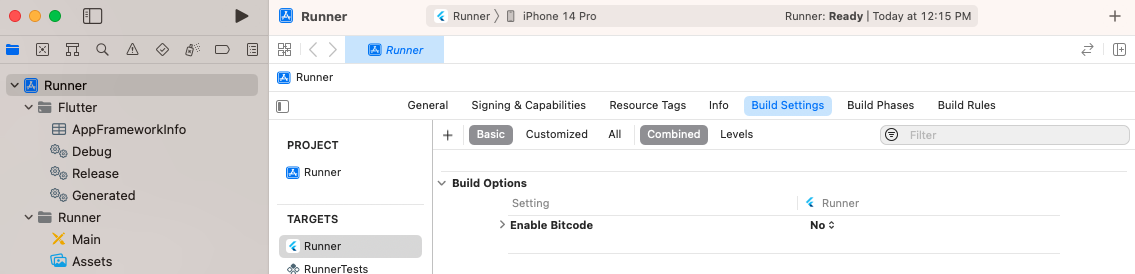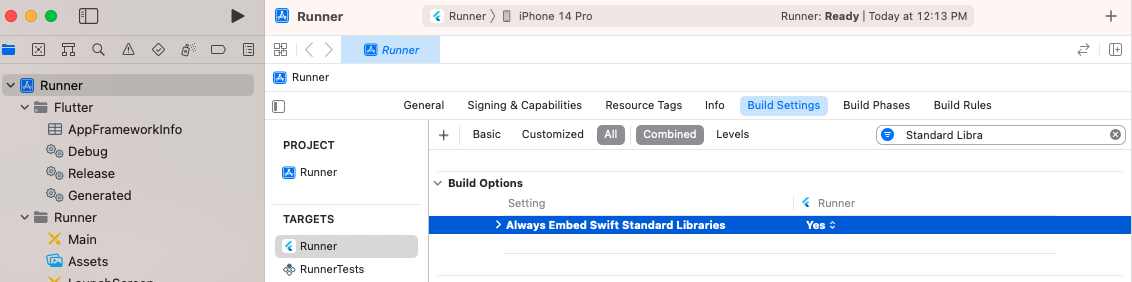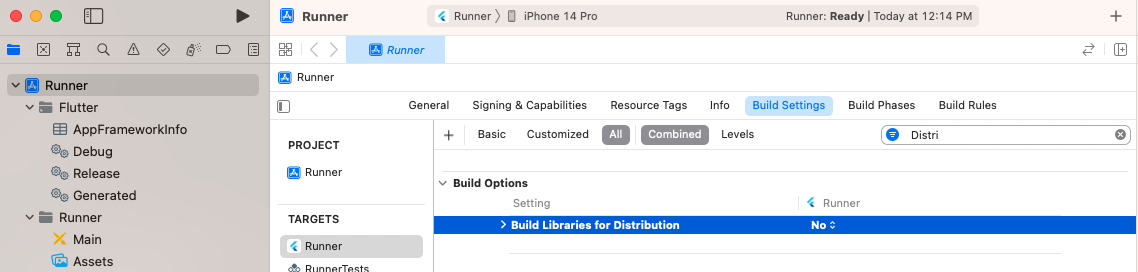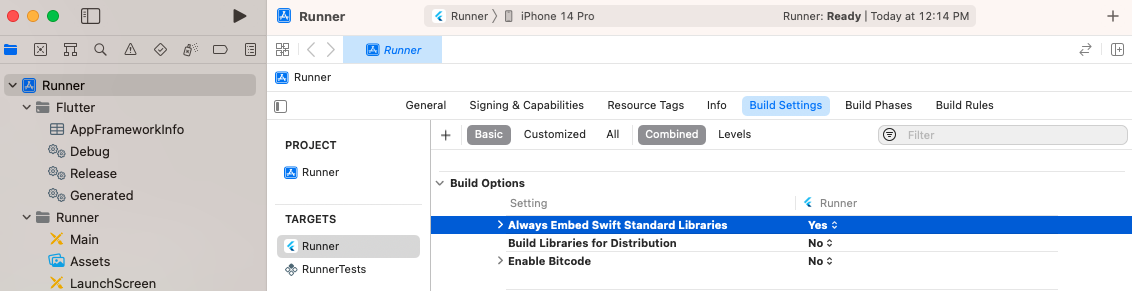flutter awesome notifications no such module '__ObjC'
flutter awesome notifications - Using bridging headers with module interfaces is unsupported
1
2
3
4
5
6
7
8
9
10
11
12
13
14
15
Swift Compiler Error (Xcode): Using bridging headers with module interfaces is unsupported
Uncategorized (Xcode): Command SwiftDriver emitted errors but did not return a nonzero exit code to indicate failure
Error (Xcode): no such module '__ObjC'
/Users/Library/Developer/Xcode/DerivedData/Runner-cldosndpmrfalccuqvhqtphxsgfd/Build/Intermediates.noindex/Runner.build/Debug-iphonesimulator/Runner.build/Objects-normal/arm64/Runner.private.swiftinterface:9:18
Runner.private.swiftinterface:9
Error (Xcode): failed to verify module interface of 'Runner' due to the errors above; the textual interface may be broken by project issues or a compiler bug
/Users/Library/Developer/Xcode/DerivedData/Runner-cldosndpmrfalccuqvhqtphxsgfd/Build/Intermediates.noindex/Runner.build/Debug-iphonesimulator/Runner.build/Objects-normal/arm64/Runner.private.swiftinterface:0:0
Could not build the application for the simulator.
Error launching application on iPhone SE (3rd generation).
Exited (1).
To use Awesome Notifications and build your app correctly, you need to ensure to set some build settings options for your app targets. In your project view, click on Runner -> Target Runner -> Build settings…
… and set the following options:
In Runner Target:
- Build libraries for distribution => NO
- Only safe API extensions => NO
- iOS Deployment Target => 11 or greater
In all other Targets:
- Build libraries for distribution => NO
- Only safe API extensions => YES
- iOS Deployment Target => 11 or greater
Xcode -> Open ios/Runner.xcodeproj -> Runner -> Build Settings -> All
search “Standard Libra….” -> “Yes”
search “Distri…..” -> “No”
Basic
- Always Embed Swift Standard Libraries (Yes)
- Build Libraries for Distribution (No)
- Enable Bitcode (No)
This post is licensed under CC BY 4.0 by the author.